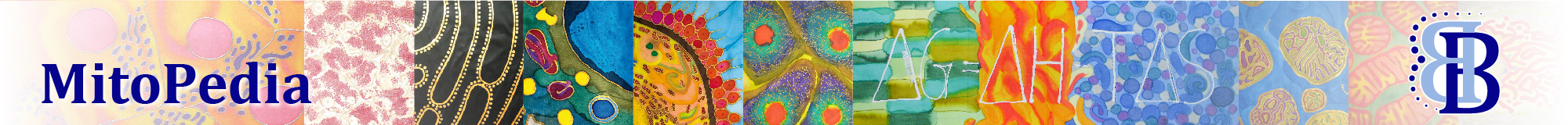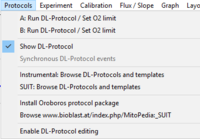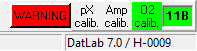Talk:Lower O2 limit - DatLab: Difference between revisions
From Bioblast
(Created page with "== DatLab 8 perspectives == :::: For each respiratory state in a SUIT protocol, the lower O2 limit should be defined in the software according to preparation (imt, cells, per...") |
No edit summary |
||
| Line 1: | Line 1: | ||
== DatLab | {{MitoPedia | ||
|abbr= | |||
|description=A '''Lower O2 limit [µM]''' can be defined in DatLab for each chamber, to trigger an automatic warning when the experimental O<sub>2</sub> concentration declines below this limit. It reminds the user that re-oxygenation of the medium may be required. For the lower O2 limit the [[critical oxygen pressure |critical oxygen concentration]] should be considered, which differs between isolated mitochondria, large cells, and permeabilized muscle fibers.}} | |||
__TOC__ | |||
== DatLab 8 == | |||
DatLab 8 perspectives: | |||
:::: For each respiratory state in a SUIT protocol, the lower O2 limit should be defined in the software according to preparation (imt, cells, permeabilized fibers) and according to the consequent respiratory state. Before uncoupler titration and before strongly stimulating oxygen flux, the lower limit is suggested to be higher than before inhibition of respiration. | :::: For each respiratory state in a SUIT protocol, the lower O2 limit should be defined in the software according to preparation (imt, cells, permeabilized fibers) and according to the consequent respiratory state. Before uncoupler titration and before strongly stimulating oxygen flux, the lower limit is suggested to be higher than before inhibition of respiration. | ||
== DatLab 7.4 == | |||
:In DatLab 7 set the lower O<sub>2</sub> limit in the pull-down menu 'Protocol' » [[Run DL-Protocol/Set O2 limit]] | |||
[[File:Protocol-menu.png|thumb|right|200px|'''Protocol menu''']] | |||
[[File:Warning-O2.png|thumb|right|200px|'''O2-limit warning button''']] | |||
:::: '''Lower O2 limit [µM]'''. When checked, an automatic warning notifies the user when the actual oxygen level falls below the specified value for the according chamber: A red flashing "WARNING" button in the status line (DatLab window bottom, right) appears and a "WARNING" event is set in the plot. To reset the actual warning status (to notify the next possible fall-below), the red flashing "WARNING" button has to be clicked. First, a 'Warning window' opens to show all warnings during the experiment. After closing the window, the reset is completed. | |||
<!--:::: The lower O2 limit should be considered in relation to the [[critical oxygen pressure |critical oxygen concentration]], which differs between isolated mitochondria, large cells, and permeabilized muscle fibers.--> | |||
[[Category:DatLab 8 perspectives]] | [[Category:DatLab 8 perspectives]] | ||
Revision as of 12:17, 5 October 2021
Description
A Lower O2 limit [µM] can be defined in DatLab for each chamber, to trigger an automatic warning when the experimental O2 concentration declines below this limit. It reminds the user that re-oxygenation of the medium may be required. For the lower O2 limit the critical oxygen concentration should be considered, which differs between isolated mitochondria, large cells, and permeabilized muscle fibers.
DatLab 8
DatLab 8 perspectives:
- For each respiratory state in a SUIT protocol, the lower O2 limit should be defined in the software according to preparation (imt, cells, permeabilized fibers) and according to the consequent respiratory state. Before uncoupler titration and before strongly stimulating oxygen flux, the lower limit is suggested to be higher than before inhibition of respiration.
DatLab 7.4
- In DatLab 7 set the lower O2 limit in the pull-down menu 'Protocol' » Run DL-Protocol/Set O2 limit
- Lower O2 limit [µM]. When checked, an automatic warning notifies the user when the actual oxygen level falls below the specified value for the according chamber: A red flashing "WARNING" button in the status line (DatLab window bottom, right) appears and a "WARNING" event is set in the plot. To reset the actual warning status (to notify the next possible fall-below), the red flashing "WARNING" button has to be clicked. First, a 'Warning window' opens to show all warnings during the experiment. After closing the window, the reset is completed.