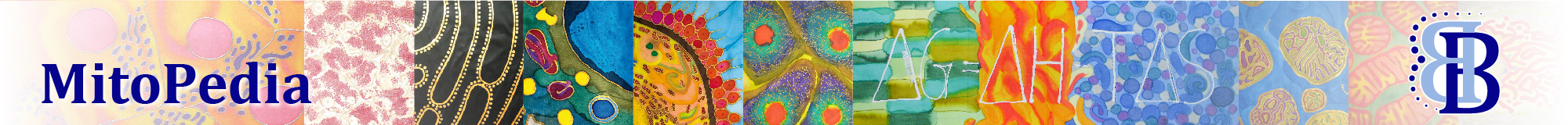Difference between revisions of "Experimental log - DatLab"
From Bioblast
m (moved Experimental log to Experimental log in DatLab) |
|||
| Line 1: | Line 1: | ||
{{MitoPedia | {{MitoPedia | ||
|abbr=Ctrl+F3 | |abbr=Ctrl+F3 | ||
|description= | |description='''Experimental log''' provides an automatically generated instrumental protocol with detailed information about the O2k settings and calibrations, the [[Edit experiment]] information and various [[Event in DatLab| events]]. Time-dependent information can be viewed for a single chamber or both chambers. The filter can be selected for viewing minimum information, intermittent by default, or all information. The experimental log can be viewed and saved as a PDF file by clicking on [Preview]. | ||
|info=[[MiPNet19.18C DatLab Guide]] | |info=[[MiPNet19.18C DatLab Guide]] | ||
}} | }} | ||
{{MitoPedia O2k and high-resolution respirometry | {{MitoPedia O2k and high-resolution respirometry | ||
|mitopedia O2k and high-resolution respirometry=DatLab | |mitopedia O2k and high-resolution respirometry=DatLab | ||
}} | }} | ||
Revision as of 14:45, 13 June 2016
Description
Experimental log provides an automatically generated instrumental protocol with detailed information about the O2k settings and calibrations, the Edit experiment information and various events. Time-dependent information can be viewed for a single chamber or both chambers. The filter can be selected for viewing minimum information, intermittent by default, or all information. The experimental log can be viewed and saved as a PDF file by clicking on [Preview].
Abbreviation: Ctrl+F3
Reference: MiPNet19.18C DatLab Guide
MitoPedia O2k and high-resolution respirometry:
DatLab