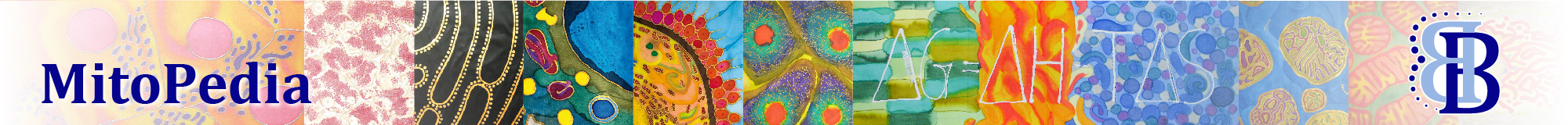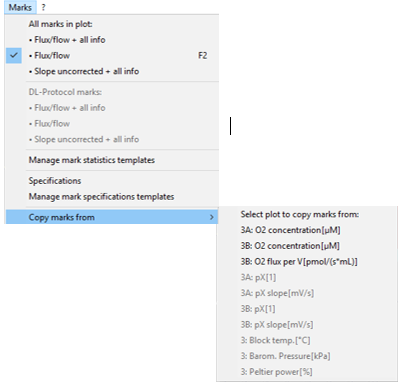Copy marks: Difference between revisions
From Bioblast
Tindle Lisa (talk | contribs) No edit summary |
No edit summary |
||
| Line 3: | Line 3: | ||
|info=[[MitoPedia: DatLab]] | |info=[[MitoPedia: DatLab]] | ||
}} | }} | ||
== Keywords == | |||
{{Keywords: Marks in DatLab}} | |||
[[File:Mark copy.PNG|right|400px]] | [[File:Mark copy.PNG|right|400px]] | ||
{{MitoPedia O2k and high-resolution respirometry | {{MitoPedia O2k and high-resolution respirometry | ||
|mitopedia O2k and high-resolution respirometry=DatLab | |mitopedia O2k and high-resolution respirometry=DatLab | ||
}} | }} | ||
Revision as of 09:26, 5 March 2020
Description
In Copy marks, Marks in DatLab are copied from a seleted Plot to the active plot.
Reference: MitoPedia: DatLab
Keywords
- Bioblast links: Marks in DatLab - >>>>>>> - Click on [Expand] or [Collapse] - >>>>>>>
- Specific
- O2k-Procedures
- MiPNet O2k-Procedures
- » MiPNet26.06 DatLab 7: Guide - Section on setting Marks
- MiPNet O2k-Procedures
- General
MitoPedia O2k and high-resolution respirometry:
DatLab