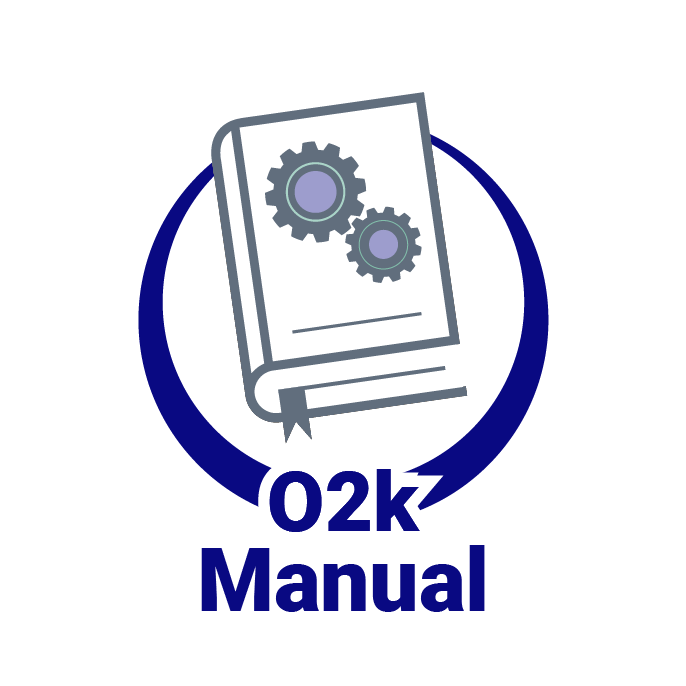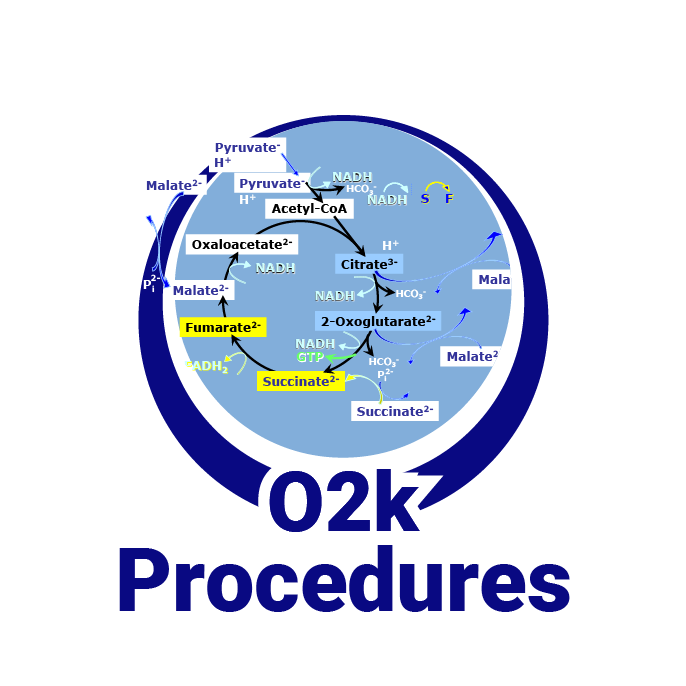Difference between revisions of "Check for updates - DatLab"
From Bioblast
| (6 intermediate revisions by 2 users not shown) | |||
| Line 1: | Line 1: | ||
{{Technical support}} | {{Technical support}} | ||
[[File:Helpmenu.png|left|150px]] | |||
{{MitoPedia without banner | {{MitoPedia without banner | ||
|description= | |description= '''Check for updates''': Frequently check for updated DatLab 8 versions and follow the simple installation instruction if your computer running DatLab (Linux or Windows) is connected to internet. Alternatively, use a different computer connected to internet, download the [https://www.oroboros.at/index.php/download-update-datlab-8-for-linux/ update for Linux], and transfer it to the computer operating DatLab by USB (e.g. the O2k integrated PC). | ||
More information: [https://www.oroboros.at/index.php/product/datlab/ Oroboros Marketplace - DatLab] | |||
}} | |||
== Related pages == | == Related pages == | ||
::::» [[DatLab installation]] | ::::» [[DatLab installation]] | ||
::::» [[Install Oroboros protocol package]] | ::::» [[Install Oroboros protocol package]] | ||
{{MitoPedia O2k and high-resolution respirometry | |||
|mitopedia O2k and high-resolution respirometry=DatLab | |||
}} | |||
[[Category:DatLab 8]] | [[Category:DatLab 8]] | ||
Latest revision as of 10:45, 7 May 2024
 |
Check for updates - DatLab |
MitoPedia O2k and high-resolution respirometry:
O2k-Open Support
Description
Check for updates: Frequently check for updated DatLab 8 versions and follow the simple installation instruction if your computer running DatLab (Linux or Windows) is connected to internet. Alternatively, use a different computer connected to internet, download the update for Linux, and transfer it to the computer operating DatLab by USB (e.g. the O2k integrated PC).
More information: Oroboros Marketplace - DatLab
Related pages
MitoPedia O2k and high-resolution respirometry:
DatLab