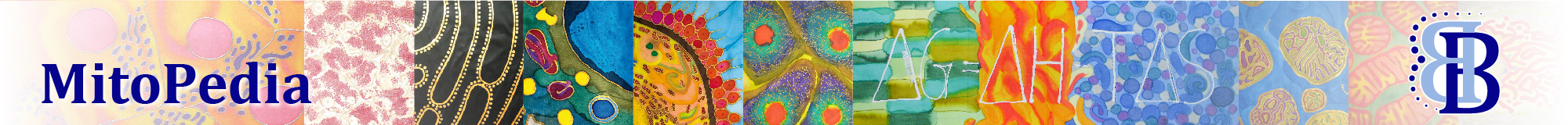Difference between revisions of "Serial port"
From Bioblast
Beno Marija (talk | contribs) |
Beno Marija (talk | contribs) |
||
| Line 2: | Line 2: | ||
|description='''Serial port''' describes the connection between O2k and Computer. | |description='''Serial port''' describes the connection between O2k and Computer. | ||
With the [[RS232-Cable]] connected, select '''Serial port''' in the [[Connection window]]. Depending on the [[O2k series]], it is possible to connect with a '''Serial port''' or [[USB port]]. | With the [[RS232-Cable]] connected, select '''Serial port''' in the [[Connection window]]. Depending on the [[O2k series]], it is possible to connect with a '''Serial port''' or [[USB port]]. | ||
|info=[[ | |info=[[MiPNet22.11 O2k-FluoRespirometer manual]] | ||
}} | }} | ||
{{MitoPedia O2k and high-resolution respirometry | {{MitoPedia O2k and high-resolution respirometry | ||
|mitopedia O2k and high-resolution respirometry=DatLab | |mitopedia O2k and high-resolution respirometry=DatLab | ||
}} | }} | ||
Revision as of 15:05, 5 April 2018
Description
Serial port describes the connection between O2k and Computer. With the RS232-Cable connected, select Serial port in the Connection window. Depending on the O2k series, it is possible to connect with a Serial port or USB port.
Reference: MiPNet22.11 O2k-FluoRespirometer manual
MitoPedia O2k and high-resolution respirometry:
DatLab